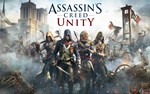Assassins Creed Unity Xbox One ⭐⭐⭐
Content: text (105 symbols)
Available: 1
Uploaded: 09.11.2020
Positive responses: 0
Negative responses: 0
Sold: 3
Refunds: 0
Seller: Light Game
$4.89
After payment you will get access to an account with a licensed game (username and password) Assassins Creed Unity Xbox One. After downloading the game, you can freely play and run the game from your profile. The game was bought at their own expense in a legal way. You will have no problems using your account. Warranty forever!
Attention! We strongly recommend avoiding sellers whose games are significantly undervalued. You run the risk of acquiring illegal content and losing the game, money, and also getting a ban console.
The game is downloaded with the language of the country that is installed in the settings of your console (if the game was translated into this language). You do not buy a full account for full access, you buy access to the game and the ability to play it. Thank!
Installing the game on the XBOX ONE console:
1) Go to the purchased profile, click "Login"
2) Click "Add a new user", enter the purchased data (username and password)
3) Login and security settings - set to "no limit"
5) Go to "My games and applications"
5) Scroll to the right, find the purchased game and install it.
6) Play from your profile (turn on the console (auto login from your profile), press left, enter the account with the purchased game, then switch to your own and start the game
7) We do not delete the purchased profile, enjoy the game)
The account is shared and only serves to launch the game.
How to use our accounts:
1 option
We enter the purchased account with the game and immediately switch to your main account. We enter the game. If you see the inscription "Login is made somewhere else", you can continue to play from 12 minutes to 1 hour (always differently). After that, a window will appear that you will need to re-enter the account from which the game was purchased. We don’t close this window, but again we enter the account with the purchased game using the central button Guide, then we switch to our own and continue playing from the same place where we stopped.
Option 2
We enter the account with the purchased game, then switch to our own and start the game. We disconnect from the Internet (settings - network - network settings - disconnect from the network) and play without problems.
The second option is suitable for games with a single player campaign. After connecting to the network, achievements earned in Offline will open.
That in the first option, that in the second gameplay will be stored on your personal account.
Attention❗️
- We play only on a personal account with a parallel running account with the game
- For the game you must have an active Internet connection
- Additional mail is not provided
Forbidden❗️
- Make an account with content home in the console settings!
- Change profile information
- Transfer to third parties
For violation of these rules, you will lose access to your account without refund of paid funds.
By purchasing an account, you automatically agree to the terms of the seller and the terms of use described in the instructions
Attention! We strongly recommend avoiding sellers whose games are significantly undervalued. You run the risk of acquiring illegal content and losing the game, money, and also getting a ban console.
The game is downloaded with the language of the country that is installed in the settings of your console (if the game was translated into this language). You do not buy a full account for full access, you buy access to the game and the ability to play it. Thank!
Installing the game on the XBOX ONE console:
1) Go to the purchased profile, click "Login"
2) Click "Add a new user", enter the purchased data (username and password)
3) Login and security settings - set to "no limit"
5) Go to "My games and applications"
5) Scroll to the right, find the purchased game and install it.
6) Play from your profile (turn on the console (auto login from your profile), press left, enter the account with the purchased game, then switch to your own and start the game
7) We do not delete the purchased profile, enjoy the game)
The account is shared and only serves to launch the game.
How to use our accounts:
1 option
We enter the purchased account with the game and immediately switch to your main account. We enter the game. If you see the inscription "Login is made somewhere else", you can continue to play from 12 minutes to 1 hour (always differently). After that, a window will appear that you will need to re-enter the account from which the game was purchased. We don’t close this window, but again we enter the account with the purchased game using the central button Guide, then we switch to our own and continue playing from the same place where we stopped.
Option 2
We enter the account with the purchased game, then switch to our own and start the game. We disconnect from the Internet (settings - network - network settings - disconnect from the network) and play without problems.
The second option is suitable for games with a single player campaign. After connecting to the network, achievements earned in Offline will open.
That in the first option, that in the second gameplay will be stored on your personal account.
Attention❗️
- We play only on a personal account with a parallel running account with the game
- For the game you must have an active Internet connection
- Additional mail is not provided
Forbidden❗️
- Make an account with content home in the console settings!
- Change profile information
- Transfer to third parties
For violation of these rules, you will lose access to your account without refund of paid funds.
By purchasing an account, you automatically agree to the terms of the seller and the terms of use described in the instructions