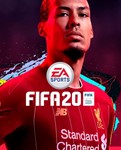FIFA 20 LIFETIME WARRANTY 100% OFFLINE
Content: text (433 symbols)
Available: 11
Uploaded: 09.08.2020
Positive responses: 4
Negative responses: 0
Sold: 17
Refunds: 0
Seller: Gormustang
$1.09
-After purchase, you will receive a General Origin account with the game FIFA 20. Play only offline mode
- After the purchase, you will be given a login and password from the ORIGIN account in which the game is already purchased, it is possible to play after installation only in offline mode.
- it never happens that you can´t play the game right away
- The account is unlimited, mail and password can not be changed. (your account remains forever)
-Be sure to read the "Frequently Asked Questions"
🤔Frequently asked Questions❓
1. Is your account protected? - At the entrance of the account there is no protection, the entrance is only with a username and password, but inside the account there is protection against data changes: nickname, picture, etc. Internal protection does not interfere with enjoying the game.
2. Can I use another account and log into this one again? - Yes, you can log out and log in as many times as you want, but after logging in, you must immediately put the launcher in offline mode.
3. Can I use my account after reinstalling Windows or on another personal computer? - Yes, you can always use your account, but only for yourself, the data will not change.
4. Can I transfer my account to a friend or third party? - No, it is forbidden to transfer data to another.
5. Can I update the game? - Yes, if necessary or every 10-15 days, you can connect to the Internet for updating.
6. Can I get a refund if the game won´t start due to the computer? - No, refund only if the account does not work or if we cannot issue you a replacement within 3 days.
7. What should I do if after downloading I get an error that the game can be activated after 24 hours? - If you just bought the game, we will immediately give you another account with protection, with which you can immediately start the game and play until you reinstall Windows or change your computer. After reinstalling Windows or changing computer, you must use the first account, and if the same problem occurs again, then follow the developers´ rules, that is wait 24 hours for the game to activate.
🤩Please leave your positive feedback after the successful purchase of your account!
- After the purchase, you will be given a login and password from the ORIGIN account in which the game is already purchased, it is possible to play after installation only in offline mode.
- it never happens that you can´t play the game right away
- The account is unlimited, mail and password can not be changed. (your account remains forever)
-Be sure to read the "Frequently Asked Questions"
🤔Frequently asked Questions❓
1. Is your account protected? - At the entrance of the account there is no protection, the entrance is only with a username and password, but inside the account there is protection against data changes: nickname, picture, etc. Internal protection does not interfere with enjoying the game.
2. Can I use another account and log into this one again? - Yes, you can log out and log in as many times as you want, but after logging in, you must immediately put the launcher in offline mode.
3. Can I use my account after reinstalling Windows or on another personal computer? - Yes, you can always use your account, but only for yourself, the data will not change.
4. Can I transfer my account to a friend or third party? - No, it is forbidden to transfer data to another.
5. Can I update the game? - Yes, if necessary or every 10-15 days, you can connect to the Internet for updating.
6. Can I get a refund if the game won´t start due to the computer? - No, refund only if the account does not work or if we cannot issue you a replacement within 3 days.
7. What should I do if after downloading I get an error that the game can be activated after 24 hours? - If you just bought the game, we will immediately give you another account with protection, with which you can immediately start the game and play until you reinstall Windows or change your computer. After reinstalling Windows or changing computer, you must use the first account, and if the same problem occurs again, then follow the developers´ rules, that is wait 24 hours for the game to activate.
🤩Please leave your positive feedback after the successful purchase of your account!
INSTALLATION
Instructions for offline mode
1. Install the Origin client
2. Go to Origin with the username and password that you received
3. Download the game and install the game from Origin (or you can download it in advance from the torrent)
4. Turn on the game until the game menu appears
5. Turn off the game
6. In Origin, in the upper left corner, click on the menu (Origin), click exit network
7. Turn on the game
8. Enjoy the game
Instructions for offline mode
1. Install the Origin client
2. Go to Origin with the username and password that you received
3. Download the game and install the game from Origin (or you can download it in advance from the torrent)
4. Turn on the game until the game menu appears
5. Turn off the game
6. In Origin, in the upper left corner, click on the menu (Origin), click exit network
7. Turn on the game
8. Enjoy the game
Responses
15.01.2023 13:07:22
Всё хорошо, всё работает
25.08.2020 18:46:41
Everything is ok, quick answers, I recommend
18.06.2020 9:53:03
Working
16.06.2020 12:45:08
Works, thank you