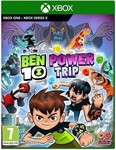Ben 10: Power Trip (XBOX ONE/Series X/S) Keys
Sorry, but this item is temporarily out
Ben 10: Power Trip FOR XBOX ONE
VPN with connection to Argentina is required to activate the key
After activation, the game WITHOUT REGIONAL RESTRICTIONS
The game is forever associated with your Microsoft account
If you haven´t figured out the VPN and how to activate the game, do not rush to leave a negative review, write to us and we will help you activate the game.
Key refunds for reasons of "bought the wrong game", "could not activate" or "did not read the description" are not available.
VPN with connection to Argentina is required to activate the key
After activation, the game WITHOUT REGIONAL RESTRICTIONS
The game is forever associated with your Microsoft account
If you haven´t figured out the VPN and how to activate the game, do not rush to leave a negative review, write to us and we will help you activate the game.
Key refunds for reasons of "bought the wrong game", "could not activate" or "did not read the description" are not available.
Activation instructions through the XBOX Android and IOS application
1. Download the free Android application Hola Free VPN Proxy (IOS - VPN Proxy by Seed4.ME)
2. Open Hola Free VPN app (VPN Proxy by Seed4.ME)
3. Download the XBOX mobile app and open it.
4. Log in to your account, carefully indicate your mail and login from your account
5. Enter the key, activate and download the game on your XBOX ONE console
6. Sometimes a console reboot is required for the game to appear on your account.
7. The game is displayed in the "my games" section or in the store search, click the "Install" button
Activation instructions from PC
1. Install the Hola Free VPN Proxy extension https://hola.org/download?list=1
2. Follow the link https://redeem.microsoft.com
3. Log in to your account, carefully indicate your mail and login from your account
4. Turn on Hola and choose a connection from Argentina
5. Enter the key, click next, confirm activation
6. Now you can safely load the game on your XBOX ONE console
7. Sometimes a console restart is required for the game to appear on your account.
8. The game is displayed in the "my games" section or in the store search, click the "Install" button
1. Download the free Android application Hola Free VPN Proxy (IOS - VPN Proxy by Seed4.ME)
2. Open Hola Free VPN app (VPN Proxy by Seed4.ME)
3. Download the XBOX mobile app and open it.
4. Log in to your account, carefully indicate your mail and login from your account
5. Enter the key, activate and download the game on your XBOX ONE console
6. Sometimes a console reboot is required for the game to appear on your account.
7. The game is displayed in the "my games" section or in the store search, click the "Install" button
Activation instructions from PC
1. Install the Hola Free VPN Proxy extension https://hola.org/download?list=1
2. Follow the link https://redeem.microsoft.com
3. Log in to your account, carefully indicate your mail and login from your account
4. Turn on Hola and choose a connection from Argentina
5. Enter the key, click next, confirm activation
6. Now you can safely load the game on your XBOX ONE console
7. Sometimes a console restart is required for the game to appear on your account.
8. The game is displayed in the "my games" section or in the store search, click the "Install" button
Responses
11.03.2021 1:31:30
+
08.03.2021 14:17:18
+++
25.02.2021 23:13:11
Все отлично!+++